mechanical drawing vs CAD modeling what's the difference
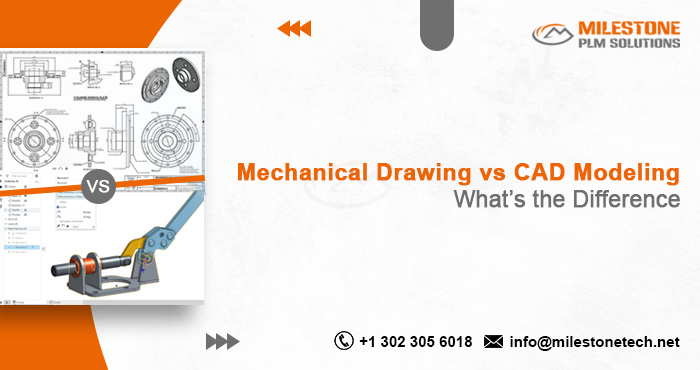
In the world of engineering and design, mechanical drawing vs CAD modeling is a comparison that frequently arises. Both are fundamental to the design and development of mechanical components and systems. Yet, they differ significantly in methodology, tools, accuracy, and efficiency. This blog will break down the key differences between mechanical drawing and CAD modeling, helping you understand which method is best suited for your project needs.
Mechanical Drawing
- Manual Technique: Created entirely by hand, often requiring exceptional drawing skill.
- 2D Representation: Focuses primarily on two-dimensional views.
- Time-Consuming: Making revisions or changes is slow and cumbersome.
- Limited Accuracy: Depends heavily on the skill of the drafter; human error can affect precision.
- Physical Storage: Drawings are stored as hard copies, which can be prone to damage or misplacement.
What is CAD Modeling?
Computer-Aided Design modeling revolutionized the drafting world by introducing computer-based design. CAD modeling allows engineers and designers to create, modify, analyze, and optimize a design using software such as AutoCAD, SolidWorks, CATIA, or Fusion 360. CAD supports both 2D drafting and 3D modeling, offering a dynamic and flexible design environment.
Top Advantages of CAD Modelings
Software-Based: Designs are created digitally using specialized tools.
2D and 3D Capabilities: Offers both 2D drawings and fully-detailed 3D models.
Highly Accurate: Built-in tools ensure precision and reduce the chance of errors.
Easy Revisions: Modifications can be made quickly without redrawing from scratch.
Data Storage and Sharing: Files can be stored digitally, backed up, and shared across platforms.
Benefits of CAD Modeling Over Mechanical Drawing
When evaluating mechanical drawing vs CAD modeling, it’s clear that CAD offers several advantages for modern engineering teams:
1. Improved Efficiency
It dramatically reduces the time it takes to design, modify, and finalize a product. With libraries, templates, and automation, repetitive tasks are minimized.
2. Greater Design Accuracy
It includes tools for measuring, aligning, and checking tolerances. These built-in checks ensure that errors are minimized before the production stage.
3. Advanced Visualization
3D modeling in CAD allows for better visualization of the final product. Designers can simulate how parts fit together, test motion, and even analyze stress points.
4. Seamless Collaboration
Design files can be easily shared across teams or clients, making CAD ideal for collaborative engineering environments. Cloud-based platforms further enable real-time updates and feedback.
5. Integration with Manufacturing
CAD files can be directly used for CNC machining, 3D printing, and other automated manufacturing processes, streamlining the product development lifecycle.
When is Mechanical Drawing Still Useful?
Despite the dominance of CAD, manual mechanical drawing still has its place:
- Educational Purposes: Helps students understand basic drafting principles.
- Quick Sketching: Useful for initial ideas or quick conceptual drawings.
- Limited Resources: In remote or resource-constrained environments, manual drawings may be the only option.
Conclusion - Mechanical Drawing vs CAD Modeling – Which One Should You Choose?
The choice between mechanical drawing vs CAD modeling ultimately depends on the scope, scale, and complexity of your project. For detailed, large-scale, and collaborative engineering work, CAD modeling is the clear winner. It offers precision, flexibility, speed, and a seamless path to manufacturing.
However, understanding the fundamentals of mechanical drawing can still be valuable, especially for those entering the engineering field. It builds a solid foundation in technical communication and visualization.
In today’s fast-paced engineering landscape, CAD modeling has become the industry standard. Whether you’re designing a simple bracket or a complex assembly, CAD tools provide the agility and power needed to turn ideas into reality efficiently and accurately.
Follow Milestone PLM Solutions for Mechanical Industry Updates, CAD Tips and Global Mechanical News.
Milestone PLM Solutions with its exclusive delivery center in India is a global CAD, CAM & FEA services outsourcing partner serving the needs of the Mechanical, Millwork and Automotive industry since 2004. MILESTONE focuses on the unique needs of clients and believes in tackling real-life problems with efficiency, smooth and ease.
The MILESTONE team can assist you with Product Design, 3d Modeling, Drafting & detailing, Reverse Engineering, FEA Analysis and more. We support multiple software including AutoCAD, SolidWorks, Catia, NX, Inventor, Solidedge & Ansys etc. Our approach is to provide a dedicated team for each customer over ongoing project and deliver the quality output consistently.
With our state of art technology and large talent pool of Engineers, we are developing best in class solutions for our customers across the globe. We align with your culture and values to form unbreakable partnerships and are primed for success with over 100 employees and 150 customers in the US, Europe, India, and Asia.
You can email us at info@milestonetech.net and can log in to our website www. milestonetech.net to know more about our services and our work portfolio or contact us on +1-844-598-0005
